The principle of building an ISO "Orion". Software ISO "Orion Benefits of using ISO" Orion "
Our partners
Our groups
Education Systems "Orion" (Car) in the UTS Armo
The Armo Training Center conducts intensive practical courses on integrated security systems based on ISO Orion equipment.
- Integrated systems based on ISO Orion and advanced training courses.
- Fire and Security (Fire-Fire) Alarm (FA).
- The alert and management of people's evacuation (SOUE) in case of fire.
- Access control systems (AC).
- Automatic fire extinguishing systems (AFS).
- Security television systems (CCTV).
Documents issued
- After studying is issued "certificate of passage of training", issued by Armo and Chard.
- At the end of training, certification is carried out in the form of testing and control laboratory work. Successfully surrendered certification is issued "Qualification Certificate".
- Studied on advanced training courses issued "Certificate of advanced training"
Full list of courses "Car"
- . Qualifying exam in full-time or abnormal form. School days: 1. Audit hours: 4.
- School days: 1. Audit hours: 8.
- School days: 1. Audit hours: 8.
- School days: 1. Audit hours: 8.
- School days: 1. Audit hours: 8.
- School days: 1. Audit hours: 8.
- . Theoretical course School days: 1. Audit hours: 6. Without exam. School days: 1. Audit hours: 8.
- School days: 2. Audit hours: 16.
- School days: 2. Audit hours: 16.
- School days: 3. Audit hours: 24.
- School days: 3. Audit hours: 24.
- School days: 4. Audit hours: 32.
- Design, installation and operation of OPS, SCS and ASPT based on ISO "Orion" (Car). Refresher course
- School days: 5. Audit hours: 40.
- . Refresher course
- School days: 5. Audit hours: 40.
- At the end of the course, students are passing a qualifying exam. School days: 6. Audit hours: 48.
- School days: 6. Audit hours: 48.
Schedule "Bolid"
| date | Course | Watch | |
|---|---|---|---|
| January 2020. | |||
| 27.01 - 01.02 | 48 | ||
| 27.01 - 31.01 | 40 | ||
| 27.01 | 6 | ||
| February 2020. | |||
| 03.02 - 08.02 | Integrated Security Systems based on ISO Orion (Car) | 48 | |
| 03.02 - 05.02 | 24 | ||
| 03.02 | 6 | ||
| 03.02 | 8 | ||
| 03.02 - 08.02 | 48 | ||
| 04.02 - 07.02 | Certification course of installation, maintenance, repair, programming and commissioning of the OPS on the basis of ISO Orion (car), including dispatching using ARM "Orion Pro" | 32 | |
| 04.02 - 06.02 | 24 | ||
| 04.02 | 8 | ||
| 05.02 - 06.02 | 16 | ||
| 06.02 | 8 | ||
| 07.02 | 8 | ||
| 07.02 | Operation and maintenance of OPS based on ISO "Orion" (car) | 8 | |
| 10.02 - 13.02 | 32 | ||
| 10.02 - 14.02 | Design, installation and operation of OPS, SCS and ASPT based on ISO "Orion" (Car) | 40 | |
| 10.02 - 11.02 | 16 | ||
| 10.02 - 15.02 | Design, installation and operation, programming and commissioning of OPS and ACT based on ISO "Orion" (car) Advanced | 48 | |
| 10.02 | Design and installation of OPS on the basis of ISO "Orion" (car) | 6 | |
| 10.02 - 14.02 | Design, installation and operation, programming and commissioning of OPS and ASPT based on ISO "Orion" (Car) | 40 | |
| 11.02 | Operation and maintenance of OPS based on ISO "Orion" (car) | 8 | |
| 12.02 - 14.02 | Installation, maintenance, repair, programming and commissioning of the OPS on the basis of ISO "Orion" (car), including dispatch using AWP "Orion Pro" | 24 | |
| 12.02 - 14.02 | 24 | ||
| 12.02 - 13.02 | 16 | ||
| 17.02 | Design and installation of the SCCOR based on ISO "Orion" (car) | 6 | |
| 17.02 - 21.02 | Installation, programming and commissioning of OPS, SCUD and ASPT based on ISO "Orion" (car) | 40 | |
| 17.02 - 18.02 | Installation, operation, programming and commissioning of video surveillance systems (CCTV) based on ISO "Orion", including dispatching using Armedio "Orion Pro" and "Orion Pro Video System" | 16 | |
| 17.02 - 21.02 | Installation, programming, maintenance and repair of video surveillance systems, control systems and access control systems based on ISO Orion, including dispatching and commissioning | 40 | |
| 18.02 | Operation and maintenance of the SCOD on the basis of ISO "Orion" (BOLID) | 8 | |
| 19.02 - 21.02 | Installation, programming, maintenance and repair of the SCSD based on ISO "Orion" (car), including dispatching and commissioning and commissioning | 24 | |
| 21.02 | Dispatching of video surveillance systems (CCTV) in Armedi "Orion Pro" | 8 | |
| 25.02 - 26.02 | Monitoring and management of ISO "Orion" with the AWP "Orion Pro" | 16 | |
| 25.02 | Design and installation of OPS on the basis of ISO "Orion" (car) | 6 | |
| 25.02 | Design and installation of systems of alert and management of evacuation based on ISO "Orion" (Car) | 8 | |
| 25.02 | Operation and maintenance of OPS based on ISO "Orion" (car) | 8 | |
| 26.02 - 28.02 | Installation, programming and commissioning of systems alert and management of evacuation based on ISO "Orion" (Car) | 24 | |
| 26.02 - 28.02 | Installation, maintenance, repair, programming and commissioning of the OPS on the basis of ISO "Orion" (car), including dispatch using AWP "Orion Pro" | 24 | |
| 26.02 - 28.02 | Certification course of installation, programming and commissioning of the OPS on the basis of ISO "Orion" | 24 | |
| 26.02 - 27.02 | Installation, programming and commissioning of the OPS based on ISO "Orion" (car) | 16 | |
| 26.02 | Operation and maintenance of systems alert and management of evacuation based on ISO "Orion" (car) | 8 | |
| March 2020. | |||
| 02.03 | Design and installation of an automated fire extinguishing system based on ISO "Orion" (car) | 6 | |
| 02.03 - 07.03 | Certification course "Design and adjustment of integrated security systems based on ISO" Orion " | 48 | |
| 02.03 - 05.03 | Design, installation and operation of OPS, SCS and ASPT based on ISO "Orion" (Car) | 32 | |
| 02.03 - 06.03 | Design, installation and operation of OPS, SCS and ASPT based on ISO "Orion" (Car) | 40 | |
| 03.03 | Operation and maintenance of ASPT on the basis of ISO "Orion" (BOLID) | 8 | |
| 04.03 - 05.03 | Installation, programming, maintenance and repair of ASPT based on ISO "Orion" (car), including dispatching and commissioning and commissioning | 16 | |
| 06.03 | Operation and maintenance of OPS based on ISO "Orion" (car) | 8 | |
| 09.03 - 10.03 | Organization of items of centralized protection based on AWP ATP "Egida 3" | 16 | |
| 10.03 | Design and installation of OPS on the basis of ISO "Orion" (car) | 6 | |
| 11.03 | Operation and maintenance of OPS based on ISO "Orion" (car) | 8 | |
| 12.03 - 13.03 | Installation, programming and commissioning of the OPS based on ISO "Orion" (car) | 16 | |
| 16.03 - 21.03 | Installation, programming and commissioning of OPS, SCS and ASPT based on ISO "Orion" (car), advanced | 48 | |
| 16.03 - 21.03 | Installation, maintenance and repair of integrated security systems based on ISO Orion (car), including dispatching and commissioning and commissioning | 48 | |
| 16.03 - 20.03 | Installation, programming and commissioning of OPS, SCUD and ASPT based on ISO "Orion" (car) | 40 | |
- Design and installation of the SCCOR based on ISO "Orion" (car). Theoretical course. Programming and operation are not studied. Equipment line and installation rules for monitoring and controlling access based on ISO Orion "(car) .. School days: 1. Audit hours: 6.
- Operation and maintenance of the SCOD on the basis of ISO "Orion" (BOLID). Programming is not studied. Without exam. Equipment line, installation rules, operations during operation of the system of control and control of access based on ISO "Orion" (car) .. School days: 1. Audit hours: 8.
- Installation, programming, maintenance and repair of the SCOD based on ISO "Orion" (car), including dispatching and conducting commissioning. Includes armor "Orion Pro". Without exam. Programming the instruments of the control and control system of access based on ISO "Orion" (car) .. School days: 3. Audit hours: 24.
- Certification on the topic "Operation and maintenance of a scot on the basis of Iso Orion". Qualifying exam in full-time or abnormal form. School days: 1. Audit hours: 4.
- Certification on the topic "Design, installation, programming and commissioning of a scot based on Iso Orion". Qualifying exam in full-time or abnormal form. School days: 1. Audit hours: 4.
- Installation, programming, maintenance and repair of video surveillance systems, control systems and access control systems based on ISO Orion, including dispatching and conducting commissioning. Integration of the system of security telenolation and access control system of a car using AWP "Orion Pro" and the Module "Orion Pro" module. School days: 5. Audit hours: 40.
- Operation and maintenance of Security and Fire Alarm systems ISO Orion and its elements (car). The issuance of the organization's certificate on the availability of qualified personnel. School days: 1. Audit hours: 8.
- Installation, maintenance and repair of Security and Fire Alarm systems ISO Orion and its elements, including dispatching and conducting commissioning (car). The issuance of the organization's certificate on the availability of qualified personnel. School days: 1. Audit hours: 8.
- Operation and maintenance of automatic fire extinguishing systems based on ISO Orion and their elements (car). The issuance of the organization's certificate on the availability of qualified personnel. School days: 1. Audit hours: 8.
- Installation, maintenance and repair of automatic fire extinguishing systems based on ISO Orion and their elements, including dispatching and conducting commissioning (car). The issuance of the organization's certificate on the availability of qualified personnel. School days: 1. Audit hours: 8.. Dispatch using AWP "Orion-Pro" and Module "Video System Orion Pro". For installers of the network video surveillance system, as well as engineers of operation services .. School days: 2. Audit hours: 16.
- Dispatching of video surveillance systems (CCTV) in Armedi "Orion Pro". Dispatching in AWP "Orion-Pro", using the ORION Pro Video System module. Theoretical and practical course of the dispatcher, as well as a technique and specialist of the service. School days: 1. Audit hours: 8.
- Design and installation of an automated fire extinguishing system based on ISO "Orion" (car). Theoretical course. Programming and operation are not studied. Rule of equipment and rules for installation of an automated fire extinguishing system based on ISO "Orion" (car) .. School days: 1. Audit hours: 6. Operation and maintenance of the OPS based on ISO "Orion" (car). Without exam. Programming is not considered. Equipment line, installation rules, operational operation and maintenance of security and fire alarm based on ISO "Orion" (car) .. School days: 1. Audit hours: 8.
- Installation, programming, maintenance and repair of ASPT based on ISO "Orion" (car), including dispatching and commissioning. Programming is studied. Without exam. AWP "Orion Pro" - only a review. Installation is not studied. Programming automatic systems of gas and powder fire extinguishing based on ISO "Orion" (car) .. School days: 2. Audit hours: 16.
- Installation, programming and commissioning of the OPS based on ISO "Orion" (car). Programming is studied and brief installation. Without exam. AWP "Orion Pro" - only a review. Programming a fire alarm based on ISO "Orion" (car) .. School days: 2. Audit hours: 16.
- Certification course of installation, programming and commissioning of the OPS on the basis of ISO "Orion". Intensive programming and commissioning of the OPS. At the end of the course, students are passing a qualifying exam. ARM "Orion Pro" and installation - review. Programming a fire alarm based on ISO "Orion" (car) .. School days: 3. Audit hours: 24.
- Installation, maintenance, repair, programming and commissioning of the OPS on the basis of ISO "Orion" (car), including dispatching using ARM "Orion Pro". Advanced OPS course. Without exam. Programming devices for security and fire alarm based on ISO "Orion" (car). Includes armor "Orion Pro". School days: 3. Audit hours: 24.
- Certification course of installation, maintenance, repair, programming and commissioning of the OPS based on ISO "Orion" (car), including dispatching using ARM "Orion Pro". Intensive advanced course. At the end of the course, students are passing a qualifying exam. Installation - Overview. Programming a fire alarm based on ISO "Orion" (car). Includes armor "Orion Pro". School days: 4. Audit hours: 32.
- Design, installation and operation of OPS, SCS and ASPT based on ISO "Orion" (Car). Full track design for all systems. Without exam. Programming is not studied. The theory of technical protection of objects is given. The line of equipment, installation rules, actions during operation and maintenance of security and fire alarms, automatic fire extinguishing systems and control systems and control systems based on ISO "Orion" are being studied. School days: 4. Audit hours: 32.
- Design, installation and operation of OPS, SCS and ASPT based on ISO "Orion" (Car). Refresher course With the issuance of the certificate: "Design, installation, maintenance and repair of fire and fire alarm systems, automatic fire extinguishing systems and control systems and control systems based on ISO Orion.. School days: 5. Audit hours: 40.
- Installation, programming and commissioning of OPS, SCUD and ASPT based on ISO "Orion" (car). Full track of programming without an exam. Includes armor "Orion Pro". Mounting rules review. Programming the devices of the security and fire alarm, automatic fire extinguishing systems and control systems and control systems based on ISO "Orion" .. School days: 5. Audit hours: 40.
- Installation, programming and commissioning of OPS, SCS and ASPT based on ISO "Orion" (car), advanced. Refresher course With the issuance of a certificate: "Installation, maintenance and repair of fire extinguishing systems, fire alarm systems, control and access control systems and their elements, including dispatching and conducting commissioning." . School days: 6. Audit hours: 48.
- Design, installation and operation, programming and commissioning of the OPS and ASPT based on ISO Orion (Car). Full track design and programming of OPS and ACT without an exam. Does not include Armedio "Orion Pro". Equipment line, installation, operation and maintenance rules, commissioning, programming of the security and fire alarm and automatic fire extinguishing systems based on ISO Orion (Car) .. School days: 5. Audit hours: 40.
- Certification course "Design and adjustment of integrated security systems based on ISO" Orion ". Full track programming on all systems. At the end of the course, students are passing a qualifying exam. Includes armor "Orion Pro". Installation review. Programming the devices of the security and fire alarm, automatic fire extinguishing systems and control systems and control systems based on ISO Orion. School days: 6. Audit hours: 48.
- Integrated Security Systems based on ISO Orion (Car). The training course based on the equipment "BOLOLA" includes the basics of the CAPS, SCS, ASPT, video surveillance and "Orion Pro". School days: 6. Audit hours: 48. . Qualifying exam in full-time or abnormal form. . Qualifying exam in full-time or abnormal form. Design and installation of systems of alert and management of evacuation based on ISO "Orion" (Car)
NVP "BOLID" (deciphered as a scientific and innovative enterprise) is a domestic company, one of the leading safety systems in the industry. For 25 years of presence in the manufacturing market, it has become a recognizable brand, and its products are in demand in the overseas market.
Currently, the company produces, develops and supplies software and equipment for security, alarm and fire alarm systems, access control systems, fire automation, video surveillance, dispatching of buildings and structures and control of vehicles.
The company has been working in constant cooperation with production partners and consumers. Direct links provide the opportunity to maximize their wishes to maximize all their wishes, foresee the changes in market requirements and take preventive measures to meet new demand conditions. During the existence, the company managed to collect a cohesive team of highly professional employees who could solve issues of any complexity.
Integrated Orion System - Description and Opportunity
Today, an integrated Orion protection system is a whole range of instruments, devices and software that are interconnected. Thanks to this, it is possible to build a security system of almost any complexity, from a small object, to a network of large industrial and military facilities scattered on a large territory from each other.
The most important principle of such a system is modularity. You are using only those devices that you really need. If you need to equip an object only by security alarm, please use only security devices. As soon as you need to expand the system by adding access control and fire alarm, it can be done without any difficulties. The most important thing at the first stage does not need to buy any unnecessary devices and wires. You only buy what you need.
Benefits of using ISO Orion
- You can implement all current security systems - security alarms, fire, access control, video surveillance, engineering management, etc.;
- The size of the object does not matter. For a small object, one universal device can be used for medium and large range of devices, various on functional purposes, but combined into one system;
- The lowest cost of an integrated security system on the market at the rate of 1 alarm loop by 1 m2 of the protected area;
- Significant savings at the cost of cable and equipment, due to the large number of devices and one RS-485 communication line;
- Reliability is guaranteed by 25 years of experience and a large number of objects on which ISO Orion works;
- More than 90% of all design and assembly organizations have experience with the equipment of this system.
ISO ORION functionally combines 116 devices and devices and 33 software products, but for any option, the universal principle of building a system is used:
- Upper level. Several local ISO Orion, with their network controllers, are combined into a single database using a PC;
- Average level. The control panel, it is the same network controller, combines the entire system, and the instruments make information exchange with it;
- Lower level. Mainly this is universal devices that support the autonomous mode of operation.

Structure of the ISO Orion system
On small objects, security alarms based on the car is limited by the lower level. The more difficult object, the higher the system of building the system will be.
A group of devices with radial loops (not address system)
The first group of instruments are devices with radial loops to which you can connect not to address detectors of any manufacturer. Let's look at some of them:

The main types of radial security loops in the alarm of the car
For all devices, you can program several types of security loops, depending on the sensor connection scheme and the functions performed.
Let us consider the most commonly used types:

Central system controllers
The central controllers, they are the same control panels, are used in the ISO Orion system to combine all devices via the RS-485 interface into a single network, as well as for centralized system management. One remote control can control up to 127 devices, all the logic of the work is programmed in it using a free PProg program. There are the following types of controllers:

Information Exchange Interface
To exchange information between the security devices of the company, the RS-485 interface is used, it is standard, which is used in many systems of other manufacturers. At the same time, the protocol "Communication" is closed, this is done for security purposes, i.e. Devices with RS-485 interface other manufacturers will be not compatible with the alarm based on ISO Orion.
The RS-485 interface is three lived, a and b, and the third combines zeros of panels. Half duplex interface, i.e. The A-B line is received and transfer. Its maximum length is 3 km, if necessary, you can use repeaters. With the length of the RS-485 line more than 100 meters, it is necessary to lay it with a twisted pair.
 For stable operation on the first and last instrument, inside the RS-485 interface, matching resistors should be installed - 620 ohms. On most instruments, this resistor is activated by a jumper, next to the terminal block A-B.
For stable operation on the first and last instrument, inside the RS-485 interface, matching resistors should be installed - 620 ohms. On most instruments, this resistor is activated by a jumper, next to the terminal block A-B.
Address alarm
In addition to the devices with radial loops, the company produces a C2000-KDL dual-wire controller, which allows you to connect address sensors to itself. In the address signaling, the disorder is determined by the place of installation of the notified and its sensitivity zone, which significantly improves accuracy.
 127 targeted security, fire and technological detectors can be connected to one C2000-kDL. The advantage is that we can extend only two wires that provide nutrition and data transfer, through all the premises, and at the same time we will know the exact place of the work of each sensor.
127 targeted security, fire and technological detectors can be connected to one C2000-kDL. The advantage is that we can extend only two wires that provide nutrition and data transfer, through all the premises, and at the same time we will know the exact place of the work of each sensor.
Now produce the following address detectors:
- C2000-IR. Infrared optical-electronic address detector, bulk type. There are in several versions, with a sewn from animals and an additional lens "corridor" type;
- C2000-chic. Infrared bottleneck of a narrow action, type "Curtains" to protect doors and window openings;
- C2000-Peak. Infrared volumetric, ceiling execution;
- C2000-Art. Glass break sensor;
- C2000 PIK-ST. In one case, two types of detectors are combined, reacts to penetration and breaking glass, ceiling execution;
- C2000-B.. Vibration sensor, designed to protect walls, ceilings, floors, all repository, safes and other things;
- C2000-Stik. Combined wall execution detector. It combines an acoustic and optical electronic principle of detection. Takes two addresses;
- C2000-SMK.. Magtoint contact, used to protect window and doorways;
- C2000-KT.. Alarm alarm alarm, otherwise on a simple alarm button;
- C2000-SP2. Alarm launcher relay block;
- C2000-AR1,2,8. Address type extends per one, two or eight zones. It must be remembered that the expander does not provide power for a non-educational sensor;
- Isolator Breeze. Allows you to isolate closed areas, after removing the closure, the line is automatically restored.
On medium and small objects, the address security alarm is satisfied with the car.
Dosters and transmitters
Dosters and notification devices are used to notify the system owner, about any events - setting / withdrawing, alarms, service messages. In addition, they can transmit signals to the remote control.
The following models are applied:

Power Supply
All the main panels of the car are universal, they can feed the voltage from 10.2 to 28.4 V. On each board there is two inputs for power sources by 12 and 24 volts.
The company produces its own backup power sources, some of them are equipped with the RS-485 interface, others have relay outputs. For example, Rip-12 RS models, Rip-12-3 / 17P1-P-RS, Rip-24, IC.01P and others.
Setting the integration into the "car"
The integration and access control system of the RusGuard access system with the BOLID system allows you to organize a single comprehensive security system based on the integrated RusGuard Soft (see Fig. 1).
For the integration of ISO Orion equipment, the RusGuard system does not require installation according to Orion Pro, "Orion" and another server for "car".
To configure the integration of equipment ISO Orion (NVP car) in RusGuard Soft, you will need two utilities: PProg and UProg. The utilities are provided by the company "BOLID" for free, distributions and documentation can be downloaded on the company's website.
Setting up the C2000T-M remote utility PPROG
Pprog is a utility that ensures the setup of the C2000-M remote.
When integrating with RusGuard Soft, the remote control is performed as follows (an example of setting):
2. Add the devices found in the equipment tree under the console (see Fig. 2).

3. Create partitions and attach loops to them (see Fig. 3).

4. If necessary, create a new access level and password to quickly manage the created partitions (see Figure 4 and 5).


5. In the menu Broadcast events Add a C2000 PP to the remote control and mark the events that you want to translate (see Fig. 6).

6. Tie the management of the created partitions to the console (see Fig. 7).

7. Save the created configuration to the remote, exit programming mode
Setting the device C2000-PP UPROG utility
After setting up the PProg utility, go to the UPROG utility to set up the UPROG utility (detailed instructions available on the company "BOLID").
Attention : Before adjusting the C2000-PP instrument when the power is turned off, remove all the jumpers from the instrument board.
To configure the configuration:
1. Run the utility, translate the console to programming mode and search for instruments on the RS-485 interface line.
2. Select the C2000-PP device and consider the configuration from it.
3. Set the basic parameters on the tabDevice (see Fig. 8).
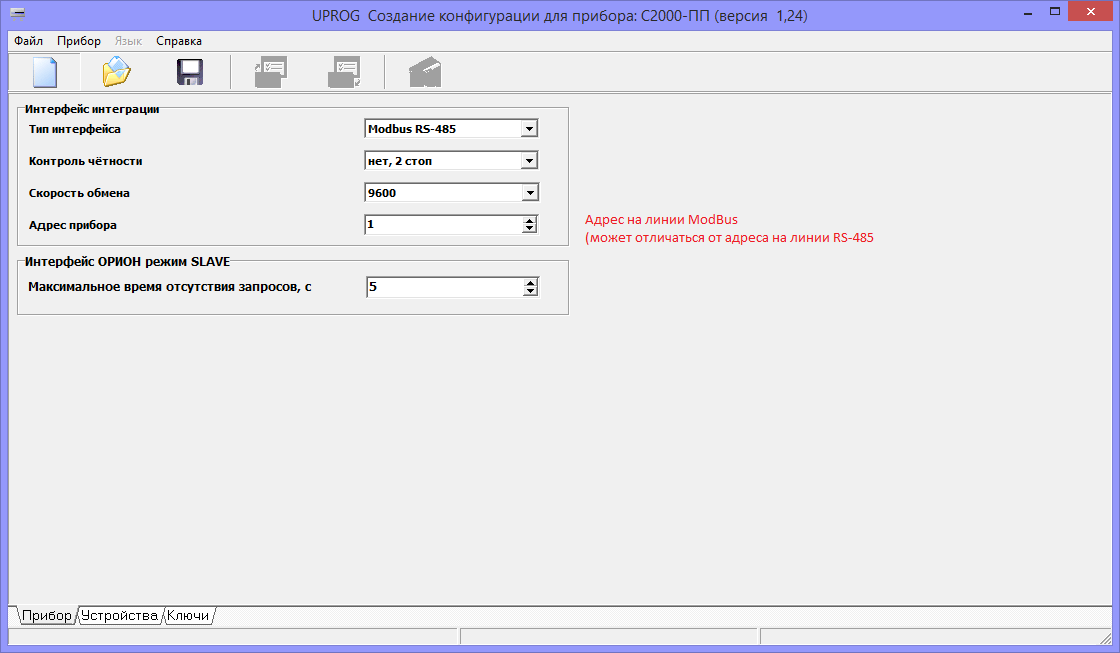
4. Click the tabDevices. Fill in the configuration plates according to the C2000 console settings. To prevent confusion during operation, it is recommended to make the Tree Tree and MODBUS sections to do in full compliance of the partition tree in the C2000 console (see Fig. 9).

5. Save the configuration and exit the remote control mode.
Setting up integration in RusGuard Soft
According to RusGuard Soft, it allows you to integrate with the equipment of the integrated Orion protection system (NVP BOLID). An example of a configuration is shown below (see Fig. 10).

Attention : Before setting up by RusGuard Soft, you must connect and configure the MOXA MGATE 3180 gateway, see the peripherals subsection\u003e Connecting the MOXA MGATE MB3180 gateway.
In order to integrate with ISO Orion devices:
1. Go to the moduleEquipment configuration Arm.
2. In the left navigation panel, expand the listThird-party systems, select Boll . Install the cursor on it.
3. In the control panel, go to the pointThird-party systems. Select the bar.
The following menu level will be revealed, where ISO Orion ISO elements are listed, integrated from RusGuard to collect correct data.
4. Select the top menu item (see Fig. 11) (This item is the only active at the beginning of the configuration).

Figure 11 - Start Configuration ISO Orion
The system will load the hardware server selection window (see Fig. 12).

5. Select the desired server.
Window opens Add MODBUS-RTU converter to Modbus / TCP.
6. Enter the parameters of the converter (see Fig. 13). Click on the button. The button becomes active only after entering all parameters.

The system will save the device. The name of the MODBUS converter created in the system is displayed in the hierarchical list of the navigation panel on the left.
After the MODBUS converter is connected to the RUSGUARD system, the next item is activated by the ISO Orion configuration menu item in the control panel:. The menu item is active when the cursor is set on the MODBUS converter string in the navigation bar on the left.
7. Staying in the stock of the configured MODBUS converter, select in the control panelThird-party systems \u003e BOLOLAD\u003e Add the transducer protocol "C2000-PP".
The input window of the protocol converter parameters will open (see Fig. 14).

Figure 14 - Enter the parameters of the protocol converter "C2000-PP"
8. Enter the protocol converter settings, click on the button..
The system will save the parameters of the converter, the corresponding icon with the name of the converter will appear in the navigation bar on the left. In addition, the level below the converter will appearSections and relays . Accordingly, in each of them, the user will be able to create the so-called "section" or configure the relay (when switching to each of the subsections to the submenuThird-party systems \u003e Boll The corresponding subparagraphs are activated:Add a section and add relay).
Sections and relays can be applied on plans in the form of markers. AD operator can manage them in the modulePlans (or in the module Equipment configurationIf necessary). Sections, in turn, consist of the so-called "zones", which can also be displayed on the plans. When setting up the "zone" (see below), the type of the sensor to which it corresponds is set. The section also assigns the type of sensor, but it is selected based on the convenience of visualizing the section on the plan.
In total, 64 sections, 512 zones and 255 relays can be created in the system.
Note : Parameters (name, number, etc.) of partitions and relays inside one converter cannot match. If partitions and relays relate to different converters, they may have the same parameters.
9. To create a partition, go to the list.Sections Third-party systems \u003e BOLOLAD\u003e Add section.
A section of the section on the section on the section will open (see Fig. 15).

10. Enter the parameters of the section: name, number and sensor type (selected from the list). After entering all the necessary parameters, click on the button.
The created section will appear in the hierarchical list. Going into it, you can:
create within the section "Zones" (the menu subparagraph is activatedThird-party systems \u003e Car\u003e add zone;
edit partition settings (tabSection, setting area);
control section (tabComplete features) (See Fig. 16).

Figure 16 - section. Tab "Service functions"
11. To add a zone inside the partition, go to the desired section through the navigation bar on the left and select in the control panel from aboveThird-party systems \u003e Boll\u003e Add zone.
The zone parameter entry window opens (see Fig. 17).

12. Fill out the form and click on the button..
The name of the created zone will be displayed in the hierarchical list of the navigation panel on the left. In the future you can:
edit zone parameters (tabZone, setting area);
control zone (tabService functions) (See Fig. 18).

Figure 18 - zone. Tab "Services"
13. To create a relay, go to the list.Relay Left navigation panel. In the toolbar from above, selectThird-party systems \u003e Boll\u003e Add relay.
The relay data entry window opens(See Fig. 19).

14. Fill out the form, click on the button..
The created relay will appear in the hierarchical list. In the future you can: Through the module Configuration of jobs Arm. After that, the ART operator using the plans module can control them.
Similar control functions of ISO Orion elements are available in the module. Equipment configuration, tab Service functions Each device.
