Kitchen planning software online Russian version. What are the programs for kitchen design
A computer program for interior planning is an excellent assistant in creating a unique design For those who plan to independently make a kitchen design project with their own hands, modern interior planning programs will greatly help. The choice of such products is quite large. This is due to both their great demand and a wide range of requirements that the user makes. Someone needs a simple program with an elementary block constructor, others need a serious set of tools and an extensive library of three-dimensional objects. Consider a few simple products for creating a kitchen project.
Sweet Home 3D - project in 5 minutes
An uncomplicated tool for creating a kitchen project with your own hands - free program Sweet Home 3D.
All design programs, from simple to very complex, it is quite possible to study independently
Sweet Home 3D has the following advantages:
- it is designed specifically for beginner, less trained users;
- an intuitive, Russified interface allows you to quickly create a room design by simply dragging and dropping interior items onto your virtual plan;
- the ability to create 2D and 3D designs.
The program has a limited set of fittings. To expand the possibilities of kitchen design, it is recommended to download additional catalogs.
Sweet Home 3D - mastering the program (video)
ScetchUp - Beginner's Choice
With the help of this program, you can quickly make the following design elements with your own hands:
- draw rectangles, circles, etc.;
- give the figures volume;
- add dimension indicators to objects;
- build a section of objects.
The program has a number of features. For example, it has the ability to set geographically accurate shadows depending on the specified longitude, latitude, time of year and day. Another highlight of ScetchUp is the creation of dynamic project objects. That is, by clicking on the pointer, you can see how the cabinet door will open and whether the kitchen area is enough for this.
Google offers both free and paid versions of Sketchup to download online. It is noteworthy that the second option contains a very wide range tools for high-quality 3D modeling, as well as creating a complete kitchen design with your own hands.
ScetchUp allows you to make any figures visually voluminous
In this program, you can simulate both the design as a whole and its details.
The free version of ScetchUp will help you learn all the intricacies of using the program and decide on the final choice
IKEA Home Planner is a simple solution for interior design
The program presented by one of the most famous and large manufacturers furniture, will allow anyone to become an independent interior designer. It is suitable for inexperienced users who want to select furniture according to the exact dimensions of the kitchen and get a ready-made 3D project of the room.
The features of IKEA Home Planner are:
- does not require installation, work takes place online in a browser window;
- has a wide range of furniture models and individual elements interior;
- the russified version allows you to make approximate calculations the cost of all items used in the project.
Kitchen design software (video)
KitchenDraw is available for rent
The KitchenDraw program is used both by ordinary users who are engaged in redevelopment and arrangement of kitchen and bathroom, and professional designers... This French development is not for sale. The peculiarity of the interior design in it is that the manufacturer rents out the hours of work in KitchenDraw.
Among the distinctive features of the program:
- the projected room can be viewed in 3-dimensional form at each stage of work;
- a view of the project in perspective, in section, in an animation clip is available;
- creation of a project from the stage of erection of walls to a completed view of the interior in 3D;
- there are network and local versions;
- the ability to create estimates, reports, work with documents is provided.
KitchenDraw cannot be installed on a computer, it can only be used temporarily
KitchenDraw and its catalogs are available in various languages
Thanks to the user-friendly interface of the program, the project is created quite simply
ArchiCAD - the tool of professionals
The ArchiCAD graphics software package has a professional set of design and engineering tools in the field of architecture. In the process of work, the concept of a virtual structure is used. At the initial stages of the project, the user "builds" the building in the program. After that, the designer gets the opportunity to extract information about the object.
The ArchiCAD design program is mostly used by professionals
At the end of the design, the following data becomes available:
- floor plans;
- presentation materials;
- cuts;
- specifications;
- facades;
- explications, etc.
ArchiCAD is not just a 3D object modeling program, it is a collection of solutions for professionals. Has both a commercial license and an educational version for students of architecture universities.
How to work in the ArchiCAD program (video)
You don't have to be a professional programmer or designer to create your own kitchen designs. With the help of computer programs, this process can be easy, enjoyable and will allow you to quickly translate any creative ideas into reality.
We have developed a special online kitchen designer for you, so that it is as easy as possible for you to make your dream come true, so that you can take a close look at the kitchen project before it appears in your home, and make the necessary changes and additions. This program allows you to online mode create a design project and immediately make adjustments. Service online constructor and kitchen 3d is simple and easy to use, everything is clear without tips and guidance
Kitchen constructor online
3D kitchen constructor online has a number of features.
Modern furniture manufacturers understand that every season it is not easy to meet the growing needs of the population, and each of them tries to solve this problem in different ways. The design program on our website makes it easier to choose the perfect kitchen set and create your own unique kitchen project. With our service, buying a headset becomes easier and more interesting, because you yourself take part in the development of a kitchen project. You can order a kitchen directly from the 3D kitchen constructor online.
Thanks to the modular principle of creating furniture, it will not be difficult to choose the optimal and desired kitchen configuration. Therefore, we recommend that you master the online constructor on our website and choose the kitchen of your dreams as quickly as possible.
Benefits that online kitchen constructor has?
- Free work without registration
- Simplicity of the interface
- Construction of premises of various sizes and shapes
- Wide choose materials and components
- Excellent repair assistant
The layout of the kitchen, its design and interior are developed and selected more carefully than the design and furnishings of other rooms in a house or apartment. This is because the kitchen is a strategically important place where small space you need to fit a lot of necessary details and elements. And to do it in such a way that everything is comfortable and easy to use.
An example of a finished kitchen layout with interior design
A lot of time is spent in kitchens, which are used in families for their intended purpose, and not just perform a decorative function, serving as a place for receiving guests. What is the daily cooking of several full meals, eating, cleaning and washing dishes.
In order that everyday affairs do not turn into hard labor, it is necessary to correctly arrange working area, choose a headset, household appliances, leave room for dining table or a corner. In all these matters, the kitchen planning program will help.
Kitchen layout is divided into several stages. Depending on the tasks, you can choose a suitable program. Simpler software can be single-tasking, that is, it can have limited functionality. Huge professional packages can be used at every stage due to their versatility and thoughtful options.

Detailed kitchen layout with 3d rendering
Very realistic materials, colors and textures, as well as the ability to customize every detail, make the work very accurate and believable.
After that, you can start furnishing. For undemanding users, the rich built-in directories will suffice.
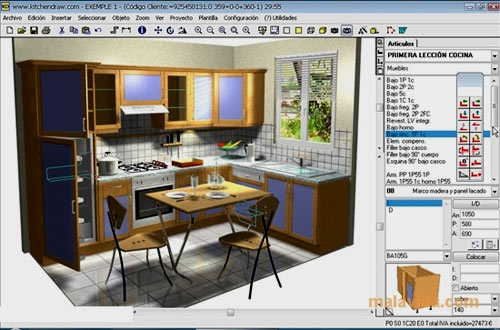
This is how the KitchenDraw kitchen layout program looks like
Find any piece of furniture for various purposes, any kind, shape and from any materials will not be difficult. In addition to a convenient logical breakdown, an intelligent search operates and additional loading of missing elements from the network is possible. And the setup menu for each part allows you to modify all its necessary parameters.
For those who make, developing a built-in set for themselves, an application that allows you to create kitchen furniture is very useful. It will not only be an empty box with a beautiful facade, but a fully thought-out functionality with all the stuffing and the necessary fittings. It is with this opportunity that the program attracts both amateurs and professionals.
3cad evolution
A simple program, but English language, which may slightly spoil her dignity. With the help of the product, you can not only simulate the kitchen of your dreams, but also carefully work out the design. 
The emphasis in the program is made on working with textures. That is, if the inner world of the kitchen unit does not really bother you, but is more interested in how the facades and the chosen option will be combined fine finishing, then this software is exactly what you need.
A simple 3D picture simulator allows even non-professionals to work with 3D images, people who have never encountered three-dimensional graphics before.
All work after the creation of the floor plan is carried out through the catalogs. With the help of the mouse, suitable pieces of furniture and furnishings are selected and placed on the plan. A two-dimensional picture is automatically converted into a three-dimensional model.
Read also
Free drawing software
Here you can not only play with the color of the facade and the classic, most popular effects - matte or glossy surface. Various designs, imitations, illusions are available. Rich color palette and bold combinations and transitions. All this makes it possible to see your kitchen even before an order is made in an expensive atelier or the facades have already been paid for.

An example of a finished layout in the 3cad evolution program
The bonus of the program is a very realistic collection of modern household appliances and electronics for the kitchen. Models don't just have similar appearance and the photographic accuracy of the items is different for each firm. Among the most popular are Bosch, Smeg, Siemens.
PRO-100
It is a versatile program for the design of any interior. Here you can create both a design project for a single room, and completely arrange a whole country cottage... By the way, the program also works very well with exteriors. There are separate blocks and sections in the catalog for creating a kitchen and a headset. finished products... In addition, the option to create modules from scratch is available.
In the case when a headset is created to order, it is easier to create it yourself than to customize it according to customer requirements. building blocks... Each element of the headset, for example, all the lower cabinets, are drawn separately.

Original design and layout in the PRO-100 program
This allows you to create exactly those modules that are really needed. When the base is ready, they are combined into a common line and covered with a common tabletop. The program makes it quite simple to work with long structures.
When the lower block of the headset is ready, according to its likeness and size, they are created or selected top cabinets... First, each module with a unique filling is created, and only then a single tape. Facades and other beauties are hung after the entire set has already been installed and entered into the floor plan.
The advantage of arranging furniture in a computer program is that it excludes the possibility of miscalculations and mistakes. This is especially true when working with irregular, arbitrary lines, complex shapes.
Sketchup
Multifunctional program that contains a block for kitchen planning. You can download paid and free versions. The first is for home use, the second is for commercial. The difference is in the available functionality. For those who want to sort out the options for arranging furniture in the kitchen or look for a new set, the basic version will be sufficient.
Sketchup is convenient to work on, but drawing up drawings, diagrams and precise projects is a little lame here. When working with numbers and sizes, the software gives a visible error. But in drawing two-dimensional models, it can compete with many professional applications. The image is quite realistic and detailed. 
The project of any room begins with the layout and its visualization. Previously, this was all done simply on paper, but today's technology age offers a large number of specialized programs designed for planning the design of the room. There are such programs for planning the kitchen space, which is probably one of the most significant places in the apartment, since it is in the kitchen that a person spends most of his free time, precisely for kitchen table all household members meet. The complexity of kitchen design is that it, as a rule, has a smaller volume than rooms, but more is located on the territory of the kitchen. structural elements and important details.
For the most competent arrangement of all elements in kitchen space and creating a three-dimensional image that will give an idea of how new kitchen will look in reality, exist computer programs, created to facilitate the work of not only the designer, but also just the owners who decided to make a major overhaul.

Sequence of steps when planning a kitchen using the program
The planning process can be roughly divided into several stages, each of which is an important part of the overall process. There are programs, free and simpler, that help at certain stages. There are also paid licensed "monsters" that allow you to carry out the entire project from setting the zero point to a fully three-dimensional image finished kitchen.
The design of a kitchen project consists of a number of stages:
- Complete, in accordance with the passport of the room, the plan of the kitchen, indicating the exact dimensions, the location of the door and window openings, location of communication.
- Definition with choice finishing materials, also this includes the lighting system, methods of laying communication, the colors of the future kitchen.
- Direct selection of a kitchen set, which is divided into two sub-stages: the functional side of the future kitchen (a system of drawers, cabinets, countertop, sink) and the aesthetic side (facades, apron, countertop texture).
- Final decoration of the finished kitchen space. At this stage, the kitchen takes on a familiar look.
Kitchen planning software - from complex to simple
The abundance of programs that help with the design of the room can be divided into two large categories according to the degree of complexity: professional, which are created for real experienced designers, and amateur, with a clear interface and a minimum set of functions. Also, such programs are divided into stationary and network. The former are more voluminous and functional, the latter are designed to work on the Internet without downloading the body of the program to a computer, but have less capabilities. And the third sign of design software is cost. There are paid licenses, as a rule, they include all professional programs, there are paid licenses with a trial period, which have a number of restrictions in use, but are quite convenient for creating a quick project during the trial period and free, most often intended for amateurs.
Important: You should be wary of those programs that, after downloading from the network, require activation via SMS or ask the user to indicate his real number, so that again an SMS with an activation key will be sent to him. More often than not, this is an easy way to draw money out.
KitchenDraw
This is perhaps one of the most common programs for planning a future kitchen, which belongs to the professional software group. As the name implies, it was initially "sharpened" for kitchen design, possessing a full set of required functions and tools. This is a program that allows you to create a complete project from the initial layout of the room, indicating all sizes and locations of objects, to decorating the created masterpiece. There is an opportunity not only to use ready-made elements, but to create your own, set exact dimensions and choose colors and textures that are beautifully detailed. The program is stationary, but it allows you to update the catalog of elements from the developer's site, which makes its possibilities truly endless. Another plus of this product is the built-in furniture editor, which will appeal to those who wish to make their furniture completely individual. This editor will give you the opportunity to design your own furniture and fill it with the necessary content.

Note: The program offers the ability to view the resulting interior from all angles, there is also a function for creating a three-dimensional contour and two visualization modes are provided - fast rendering and photographic realism, which takes longer, but allows you to get the most accurate picture.
PRO-100

Another product from the world of design software, which will also attract the attention of professionals, while not scaring off amateurs. The program also allows you to create finished project from scratch, although its capabilities are not limited only to the layout of the kitchen design, it will allow you to make a project for the entire apartment or country house... The kitchen fragment is presented as a separate section in the catalog of ready-made elements and textures. The advantage of this product is the ability to draw in detail each piece of the headset separately, which simplifies the creation individual project... At the same time, the process of creating a kitchen on the screen resembles the process of assembling a headset in place. First of all, drawers and cabinets appear, both of the upper and lower rows, then they are filled with appropriate fittings and, after lining up in a single line, are covered with a single tabletop on top. The result can be displayed as a three-dimensional image.
Sketchup
Another multifunctional program that allows you to create not only kitchen design, but the whole apartment as a whole. It should be noted that the main direction when working with the program is the creation of the design itself, and drawing diagrams is its weak point. That is why there is a large catalog of ready-made polygons and objects inside. kitchen interior, which are distinguished by excellent detail and realism, which allows you to get a real picture of the future kitchen on the monitor screen. There are two versions of this program: paid, which has more functionality and is intended for commercial use, and free, which is suitable only for home use and lacks a wealth of choice of functions and tools.

pCon.Planner

The program is also presented in two versions - paid and free, which is available for download and has Russian language. It also belongs to the universal design; a separate block of structural elements is allocated for kitchens. The program is based on the principles of AutoCad, which is known all over the world of designers, which makes working with pCon.planner relatively simple, but at the same time allows you to create a realistic and informative project. The program can work both with a two-dimensional layout and also supports three-dimensional visualization. Outwardly, the product has a fairly simple interface, plus there are quite understandable training materials, which will allow even an amateur to work with it.
Online programs for planning kitchen design.
Availability online programs makes it possible without extra costs time and effort to get on the screen a finished project of the future kitchen. The only common disadvantage of such products is their limited functionality and the number of elements presented. They are just fine for getting a schematic picture to add a general idea.
Planner from Ikea
It is the most popular networked product of its kind, due to the popularity of the brand itself. The program makes it possible to set dimensions premises, arrange windows and doors in it and then arrange all kitchen furniture and select the appropriate design for all zones.

Convenient, fast, simple and high quality - this is the motto from Ikea
Note: The downside is the limited selection of furniture, kitchen sets, decorative elements, which are presented only by the catalog of the company itself.
Stolline
Another service for quickly creating a kitchen project. Don't expect meticulous detailing or adherence to all dimensions. The program allows you to create only a sketch, using simple average elements for this. kitchen furniture, which are devoid of drawing and most of the details. All elements are dragged with the mouse. The advantage will be the presence of Russian and high speed of work.

Hãcker
One of the fastest services among similar, but at the same time the simplest. It also serves to create a general picture of the future kitchen, allowing you to use a fairly voluminous catalog of ready-made elements that can not only be installed in the space, but also change their configuration, color and texture, adjusting to a specific design. The advantage is the ability to work with three-dimensional images. The downside is the lack of support for the Russian language

Output
The use of specialized programs when creating a design for a future kitchen will make it possible to realize the kitchen of dreams, which many drew in their imaginations. The main thing is the presence of desire, a little time and perseverance, and then on the screen it will be possible to create a kitchen that will meet all the requirements and desires of the owner.

PRO100 software is designed for fast and efficient furniture design and interior design. With her participation, you can short term to implement a design project of a room of any complexity, get its high-quality visualization, calculate the cost. The PRO100 program contains the optimal set of tools for three-dimensional computer modeling, is intuitive, easy to use.
PRO100 application is successfully applied in furniture production, makes it easier for planners and designers. With its help, you can design furniture "from scratch", create your own library, model interior design, plan supply of production, get assistance at the stage of product implementation. At each stage of work, immediate visualization is possible in several versions, their assessment and reports. That is why PRO100 is successfully used by large furniture enterprises, medium and small businesses, designers - professionals and amateurs.
Having a computer with operating system Windows allows the program PRO100 free download in Russian, it is easy to install and start modeling your cabinet furniture. Most of the design operations are carried out using the "mouse". Editing toolbar (alignment, positioning, revs, etc.) helps in the work. Each element of the project includes a properties window for describing the corresponding characteristics - name, material, size, price, etc. Interior visualization is possible in seven projections, taking into account the lighting mode. You can also add graphic effects.
Advantages of the PRO100 furniture program:
- Intuitive interface.
- Instant high quality rendering.
- Powerful information base from ready-made libraries.
- The ability to create your own library.
- High accuracy of material calculation.
- The ability to experiment with color, shape, material.
The PRO100 program is ideal for anyone involved in the design and construction of cabinet furniture. In production, with her participation, high efficiency and the quality of work, the range is expanding. The use of PRO100 by beginners for interior decoration allows you to quickly determine the key issues - shape, color, style of products.
